Auto Layout Guide: Working with Self-Sizing Table View Cells
developer.apple.com
기존에는
tableView.estimatedRowHeight = 100.0
tableView.rowHeight = UITableViewAutomaticDimension등을 작성해야 했지만,
지금은 하지 않아도 크게 상관 없어졌다.
간단한 테이블뷰와 셀을 만들고 뷰레이어를 살펴보자.
UIWindowScene - (Foreground Active)
UIWindow
UITransitionView
UIDropShadowView
ViewController
UIView
SafeArea
UITableView
UITableViewCell
-UISystemBackgroundView
- UIView
-UITableViewCellContentView
-UITableViewLabel
-UITableViewLabel
계층 구조가 꽤 복잡하게 되어있다. 🤔 우선 테이블뷰 부분에 집중
// Created by Toughie on 2023/04/03.
//
import UIKit
class ViewController: UIViewController {
@IBOutlet weak var tableView: UITableView!
override func viewDidLoad() {
super.viewDidLoad()
}
}
extension ViewController: UITableViewDataSource {
func tableView(_ tableView: UITableView, numberOfRowsInSection section: Int) -> Int {
13
}
func tableView(_ tableView: UITableView, cellForRowAt indexPath: IndexPath) -> UITableViewCell {
let cell = tableView.dequeueReusableCell(withIdentifier: "cell", for: indexPath)
cell.textLabel?.text = indexPath.description
cell.detailTextLabel?.text = """
안녕하세요 터피입니다. 안녕하세요 터피입니다. 안녕하세요 터피입니다. 안녕하세요 터피입니다. 안녕하세요 터피입니다. 안녕하세요 터피입니다.
"""
cell.detailTextLabel?.numberOfLines = 0
return cell
}
}
여기서 셀의 이미지뷰에 이미지를 넣어보면..
이미지뷰의 이미지 사이즈는 predefined 되어있어서 조정할 수 없다..!
(아래와 같은 대참사)
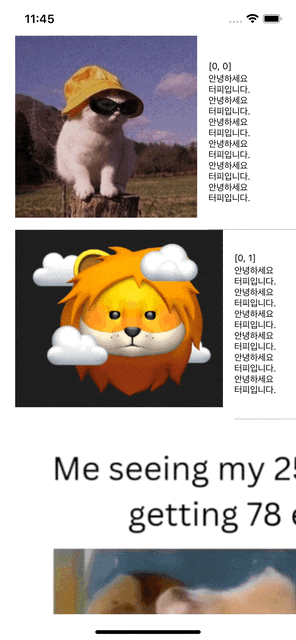
이를 해결하려면..
-> 이미지 사이즈를 미리 통일해 두기
OR
-> 커스텀뷰를 활용하기
다음 시간에 이어서 해보자 :)
[학습 소스]
공식문서, 야곰 오토레이아웃 정복하기 강의
'UIKit > AutoLayout' 카테고리의 다른 글
| 18 - Changing Constraints 제약 변경 (0) | 2023.04.04 |
|---|---|
| 17 - Self-Sizing Table View Cells _ 2 (0) | 2023.04.04 |
| 15 - Login View Layout (0) | 2023.04.03 |
| 14 - Dynamic Type (0) | 2023.04.01 |
| 13 - Dynamic Scroll View (0) | 2023.04.01 |




