
Lazy 를 통해 좀 더 효율적으로 데이터 로드가 가능
(lazy 아니면 일부 데이터만 필요한데, 전체 데이터 로드하는 경우가 생길 수 있음)

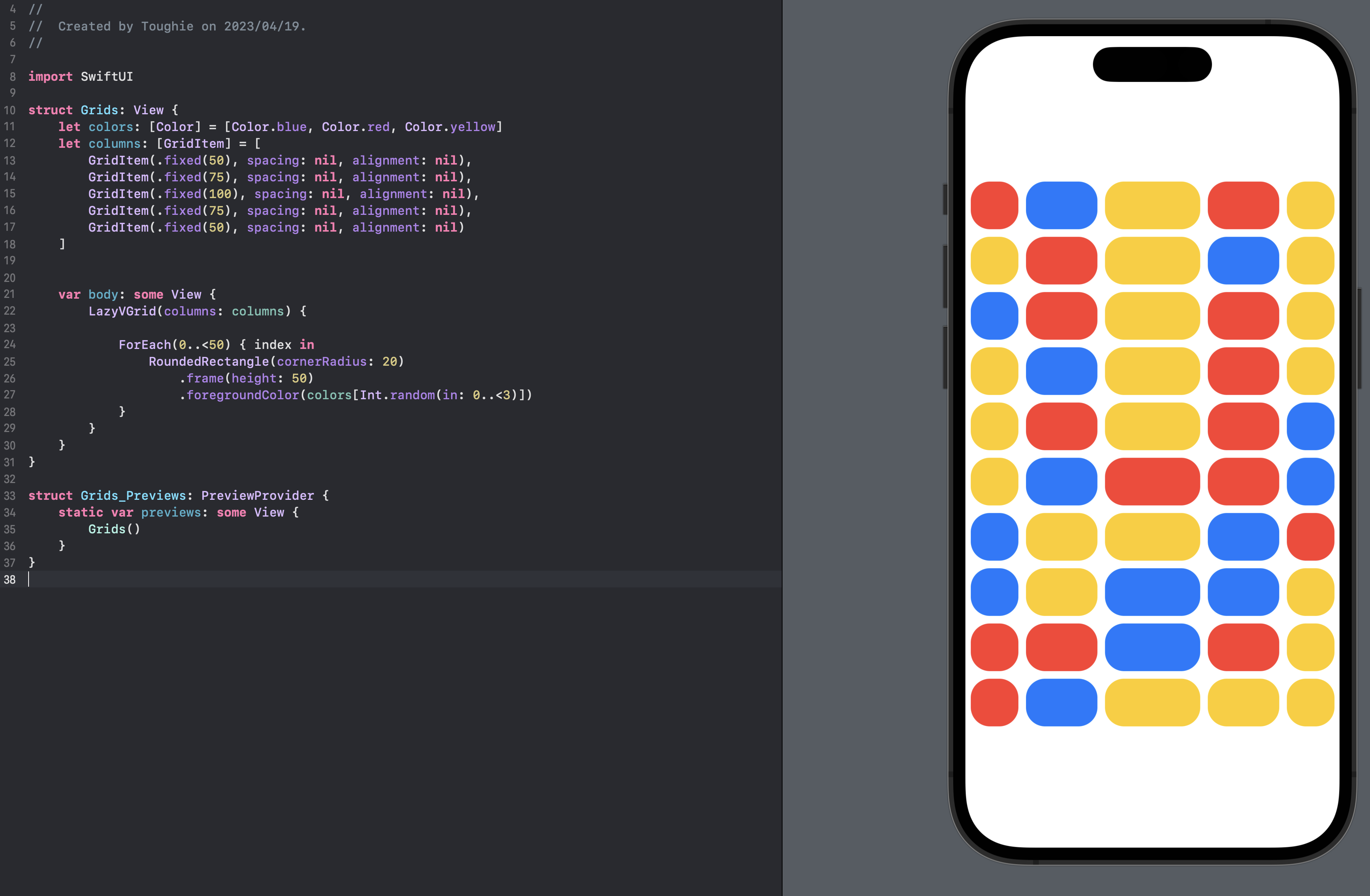

flexible을 자주 사용.

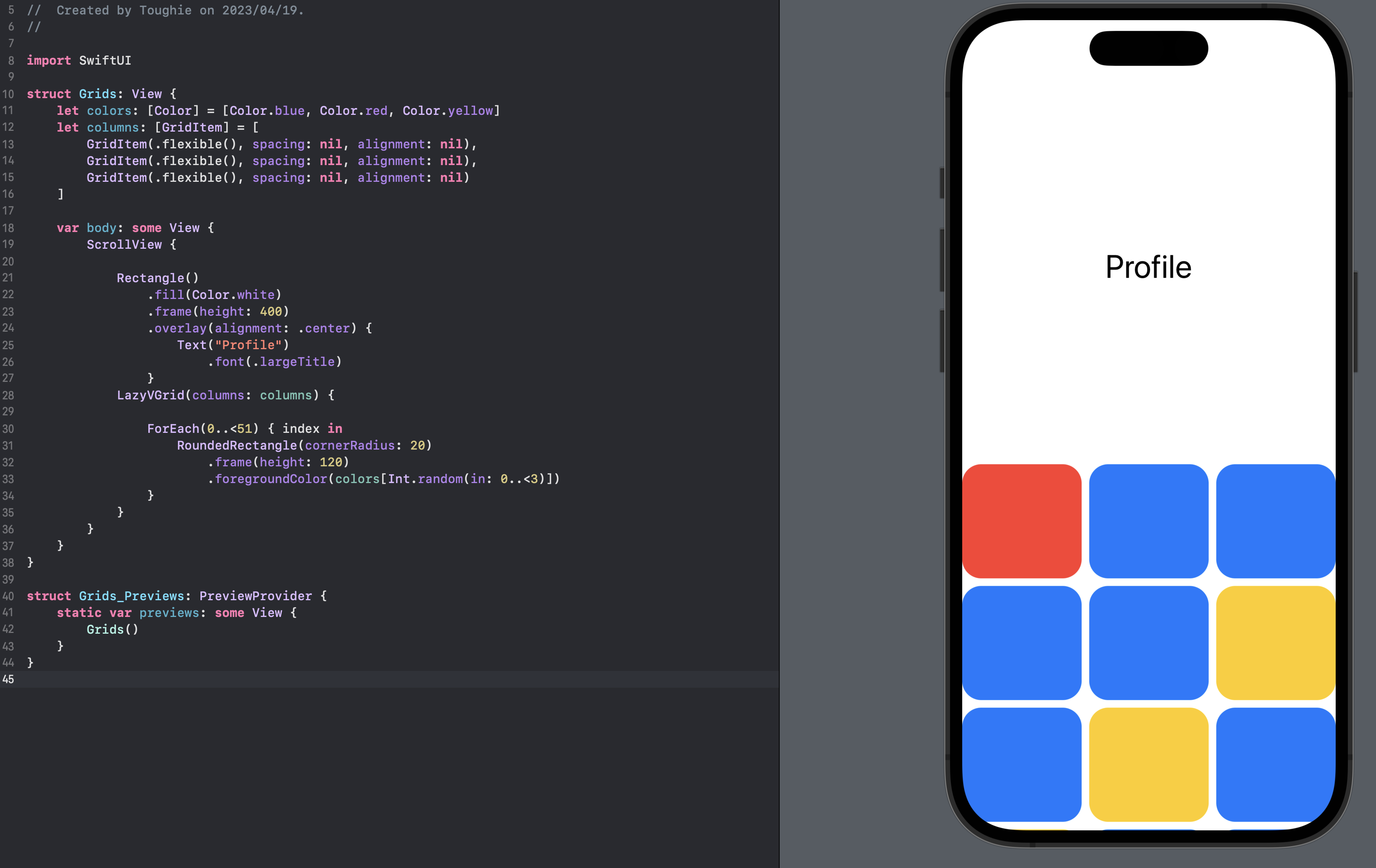
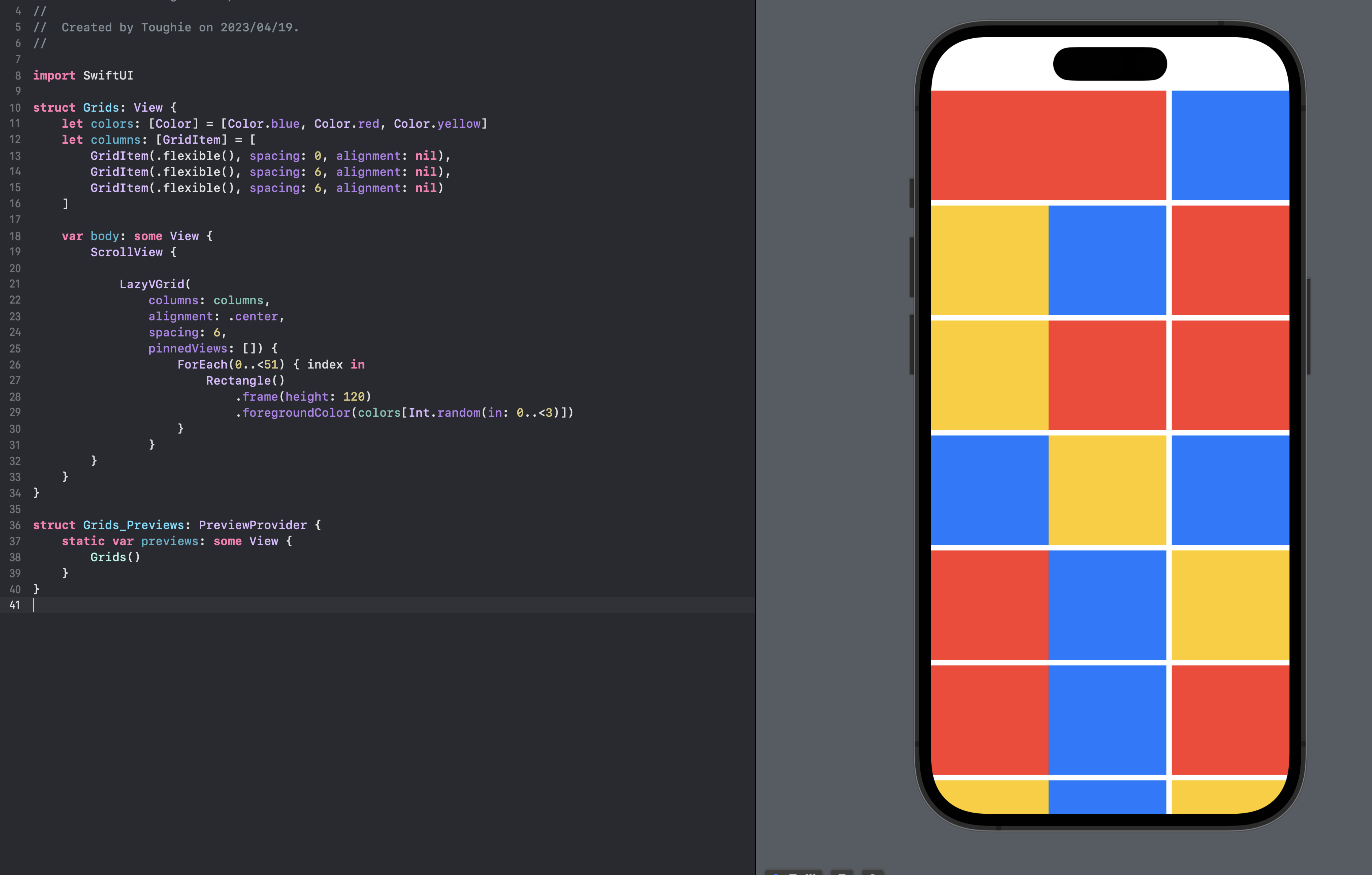

스크롤뷰와 함께 응용 (pinnedViews에 header)
LazyHGrid는 방향만 Horizontal이고 다 동일하다.
// Created by Toughie on 2023/04/19.
//
import SwiftUI
struct Grids: View {
let colors: [Color] = [Color.blue, Color.red, Color.yellow]
let columns: [GridItem] = [
GridItem(.flexible(), spacing: 6, alignment: nil),
GridItem(.flexible(), spacing: 6, alignment: nil),
GridItem(.flexible(), spacing: 6, alignment: nil)
]
var body: some View {
ScrollView {
LazyVGrid(
columns: columns,
alignment: .center,
spacing: 6,
pinnedViews: [.sectionHeaders]) {
Section(header:
Text("Rectangles")
.foregroundColor(Color.black)
.font(.title)
.frame(maxWidth: .infinity, alignment: .center)
.background(Color.white)
.padding()
) {
ForEach(0..<20) { index in
Rectangle()
.frame(height: 120)
.foregroundColor(colors[Int.random(in: 0..<3)])
}
}
Section(header:
Text("Circles")
.foregroundColor(Color.black)
.font(.title)
.frame(maxWidth: .infinity, alignment: .center)
.background(Color.white)
.padding()
) {
ForEach(0..<20) { index in
Circle()
.frame(height: 120)
.foregroundColor(colors[Int.random(in: 0..<3)])
}
}
Section(header:
Text("Stars")
.foregroundColor(Color.black)
.font(.title)
.frame(maxWidth: .infinity, alignment: .center)
.background(Color.white)
.padding()
) {
ForEach(0..<20) { index in
Image(systemName: "star.fill")
.resizable()
.scaledToFit()
.frame(width:120, height: 120)
.foregroundColor(colors[Int.random(in: 0..<3)])
}
}
}
}
}
}
struct Grids_Previews: PreviewProvider {
static var previews: some View {
Grids()
}
}'SwiftUI > SwiftUI(Basic)' 카테고리의 다른 글
| 16. [SwiftUI] Button() (0) | 2023.04.20 |
|---|---|
| 15. [SwiftUI] .ignoresSafeArea() & .edgesIgnoringSafeArea() (0) | 2023.04.20 |
| [SwiftUI] PropertyWrapper, @State, @Binding (0) | 2023.04.13 |
| 13. [SwiftUI] ScrollView / LazyVStack & LazyHStack (0) | 2023.04.13 |
| 12. [SwiftUI] ForEach / .indices / Hashable (0) | 2023.04.13 |




